Skip to product information
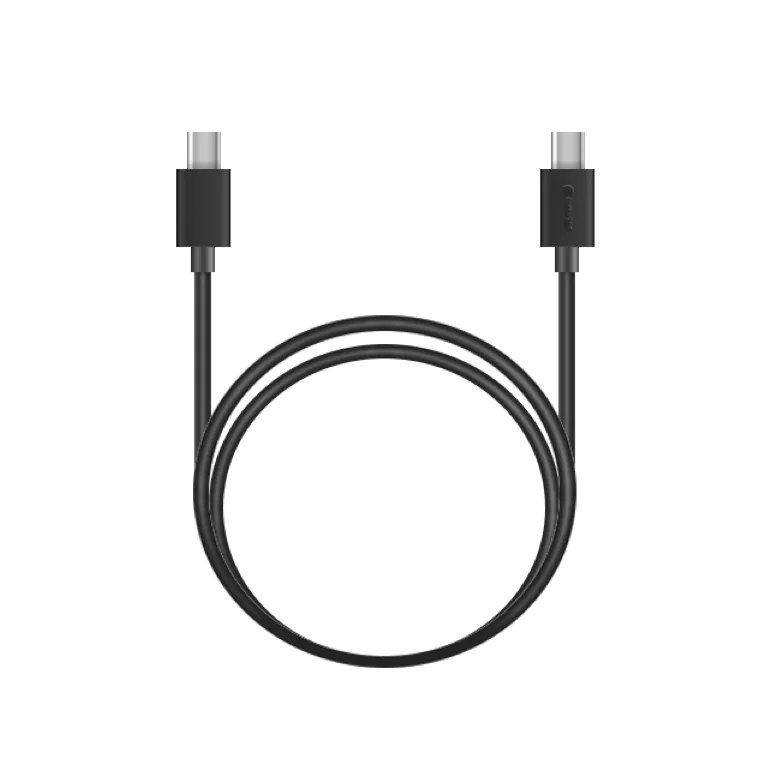
Instructions
1. Swipe down on the camera screen to enter the quick menu, swipe right to find Basic Settings, tap General, then tap USB Mode, and make sure Android is selected.
2. Next, connect one end of the USB Type-C with the Insta360 logo to the camera and the other end to the phone.
1. If the camera screen is black and the blue light flashes after the data cable is connected, the USB mode is set incorrectly.
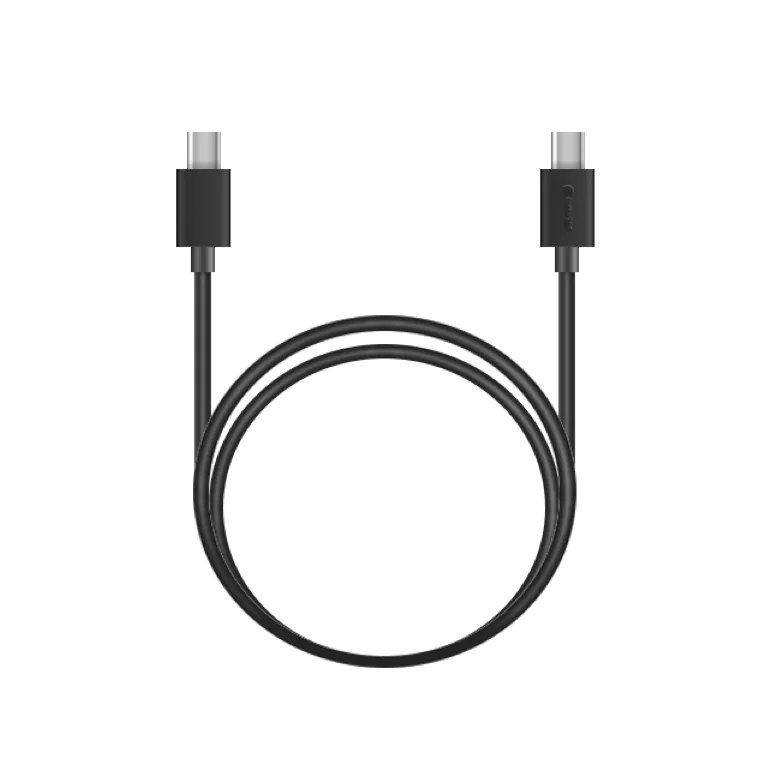
Insta360 X3/X2 Android Data Cable
$62.00
Details
The end with the Insta360 logo should be connected to the Insta360 ONE X2 so that the data cable can work.
The data cable is compatible with Android phones and Mac computers with USB Type-C interface. The data cable can be used for charging and data transfer
Package Contents
USB Type-C to USB Type-C data cable x 1
Instructions
1. Swipe down on the camera screen to enter the quick menu, swipe right to find Basic Settings, tap General, then tap USB Mode, and make sure Android is selected.
2. Next, connect one end of the USB Type-C with the Insta360 logo to the camera and the other end to the phone.
3. Open the app and check whether it is connected from the album or shooting page.
Precautions
1. If the camera screen is black and the blue light flashes after the data cable is connected, the USB mode is set incorrectly.
2. If the camera does not respond after the data cable is connected, and the APP is still disconnected, the USB mode setting is incorrect (after switching the USB mode, you need to restart to take effect).
你也許有興趣看看...