Skip to product information

1. Use screen cleaning cloth and screen cloth to clean the screen. Use dust removal stickers to ensure that there is no dirt and particles on the screen.
2. Remove the protective film from the screen protector. Place the screen protector on the screen. Carefully place the screen protector on the screen and it will automatically stick to the screen.
3. Scrape the bubbles from the center of the screen outward, then press hard on both sides until the bubbles are completely removed.
1. Do not reinstall the same screen protector. Any dust accumulated on the screen protector may create bubbles and reduce adhesion.

Insta360 Ace Pro Screen Protector
$79.00